Subresellers
The RDASH provides a subreseller feature that enables resellers to expand their sales network. Subresellers have control over their own domain sales but remain under the primary reseller's oversight.
Steps to Activate the Subreseller Feature (From the Parent Reseller's)
For parent resellers wishing to create subresellers, the subreseller feature can be activated with the following steps:
- Login RDASH.
- Click menu Subresellers.
- Click Configurations.
- In the Subresellers tab, Click toogle Active Subresellers.
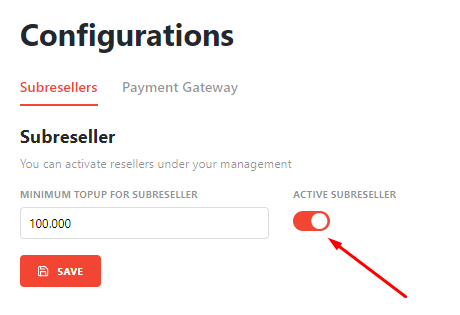
- The parent reseller can also set the minimum deposit amount required from subresellers.
- Click Save.
Steps to Configure Bank Account Information (From the Parent Reseller's)
Parent resellers can also list the bank account details used for receiving deposits. Here are the configuration steps:
- Login RDASH.
- Click menu Subresellers.
- Click Configurations.
- Click tab Payment Gateway.
- Click Add.
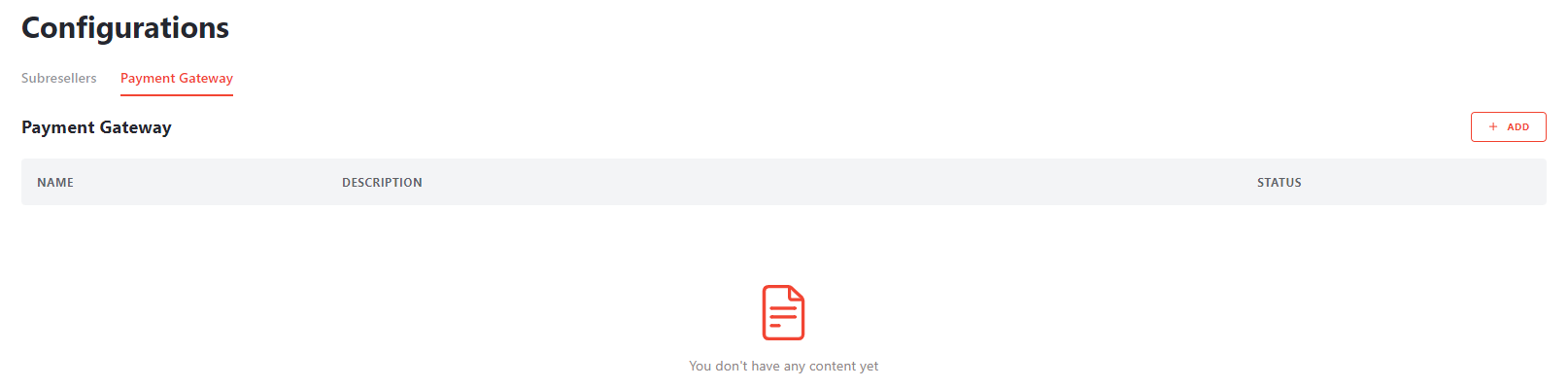
- Enter the bank account details.
- Click Save.
Steps to Register a Subreseller Account
- Please access the default URL or the primary reseller's (parent reseller) alias domain by adding
/register. For example:primaryreseller.id/register - Complete the registration form provided.
- Registration successful.
Steps to Activate a Subreseller Account
Subreseller account activation can only be performed by the RDASH admin. Subresellers must first complete the required documentation as follows:
- Login to the RDASH using the successfully registered subreseller account.
- Click menu Settings.
- In the Reseller Profile tab, upload the required documents.
- Wait for verification by the RDASH admin.
Steps to Add Balance to Subresellers (From the Parent Reseller's)
Ensure the subresellers have an invoice for the deposit or have created an invoice beforehand. Confirm that the payment has been received in the parent reseller's bank account.
- Login RDASH.
- Click menu Subresellers.
- Click Deposit.
- Click on the invoice number confirmed by the subreseller.
- Click Action.
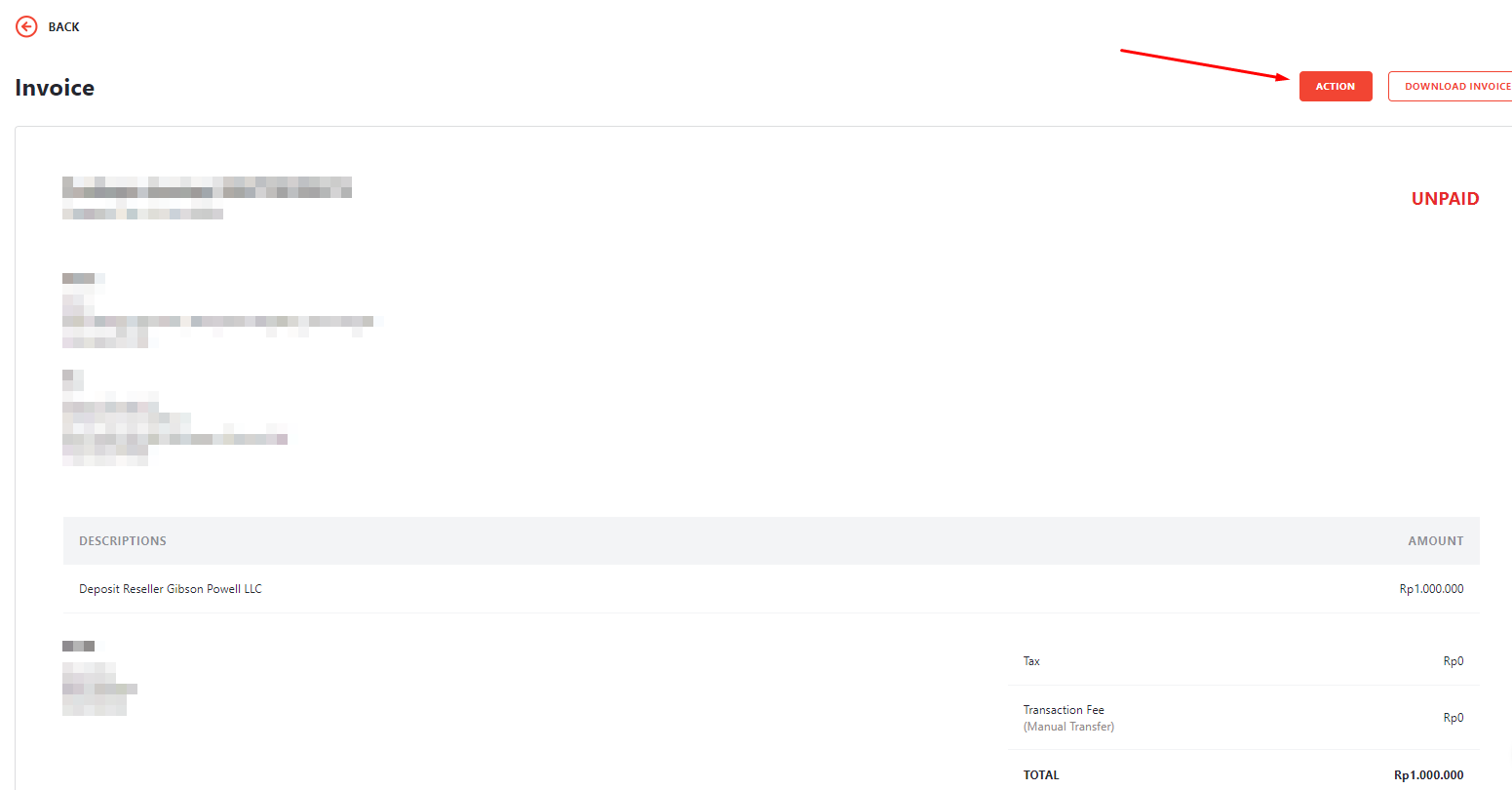
- Click dropdown Status.
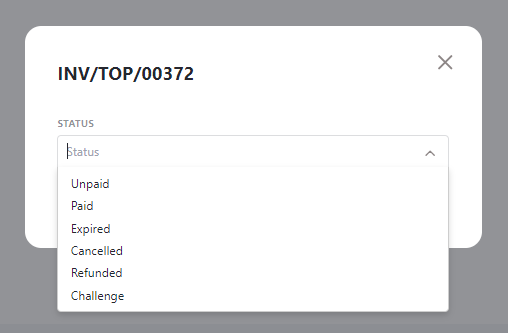
- Click Paid.
- Click Process.
- The balance will be automatically added to the subreseller's account.

