Customers
In the RDASH, there is a Customers menu that is useful for checking the list of customers in the reseller domain management account. Within this feature, you can add and modify customer details.
Steps to Add Customers
- Login RDASH.
- Click on the Customers menu, then click Add New.
- Fill in the customer's details or profile information. Then click Save.
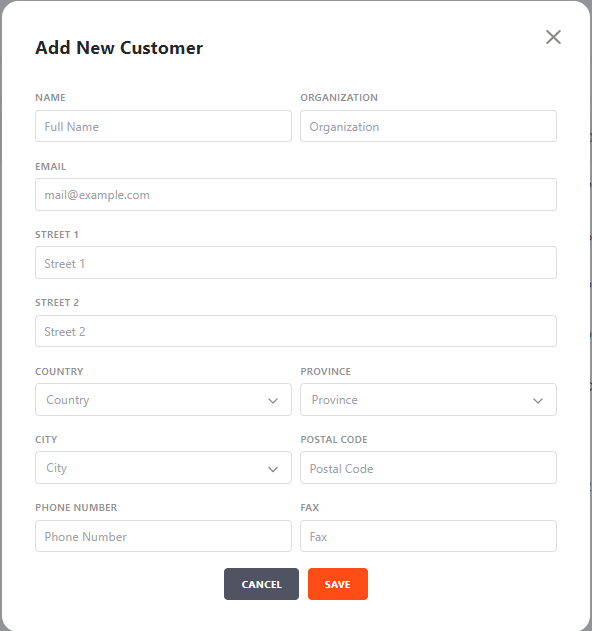
- If successful, you will see the message Customer Created Successfully and the customer will appear in the list of customers.
Steps to Delete Customers
- Login RDASH.
- Click on the Customers menu, then click the Delete icon.
- In the confirmation message, click Confirm.
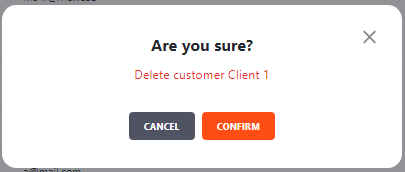
- The selected customer will be successfully deleted and will no longer appear in the list of customers.
Steps to Edit Customers
- Login RDASH.
- Click on the Customers menu, then click Edit.

- Click Edit.
- Modify the customer's details or profile information. Then click Save.
Customer Area
For customers, managing domains independently is important. Therefore, RDASH has provided a customer area so that customers can manage all their domains. Here are the steps to log in to the customer area:
- The login URL can use the default subdomain of the RDASH or a domain alias by adding the path
/customer - Example: the default subdomain of the RDASH is
reseller.dewabiz.co.idor domain aliasreseller.id, then the customer URL isresellerdewabiz.co.id/customerorreseller.id/customer - Customers are advised to do forgot password first before logging in.


