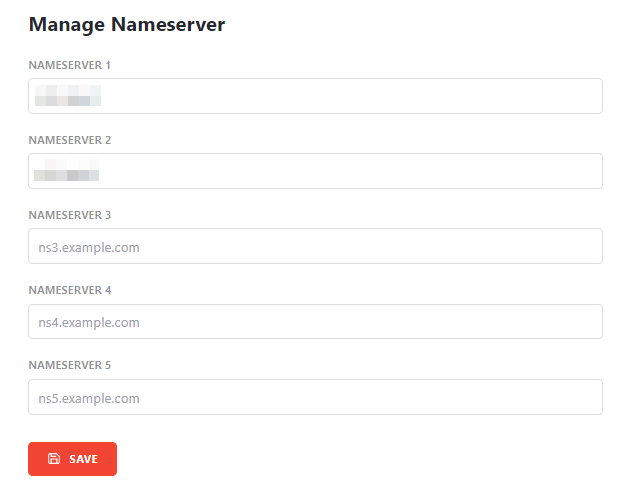Domain Nameserver
Nameserver (NS) is the name of a server that directs a domain to a specific IP address. It is usually written in the format ns1.dewabiz.co.id and so on. The use of multiple nameservers is for DNS load balancing.
This is beneficial in case the server on ns1 experiences overloaded traffic and becomes inaccessible. In such cases, the browser will automatically redirect to the ns2 server or others. Changing nameservers typically requires 12-48 hours for the changes to propagate effectively.
Steps to Change Domain Nameservers
- Login RDASH.
- Click Domains menu.
- Click All Domains menu.
- Click on the domain name for which you want to change the nameservers.
- Click on the Nameserver tab.
- Fill in the nameserver, click Save.